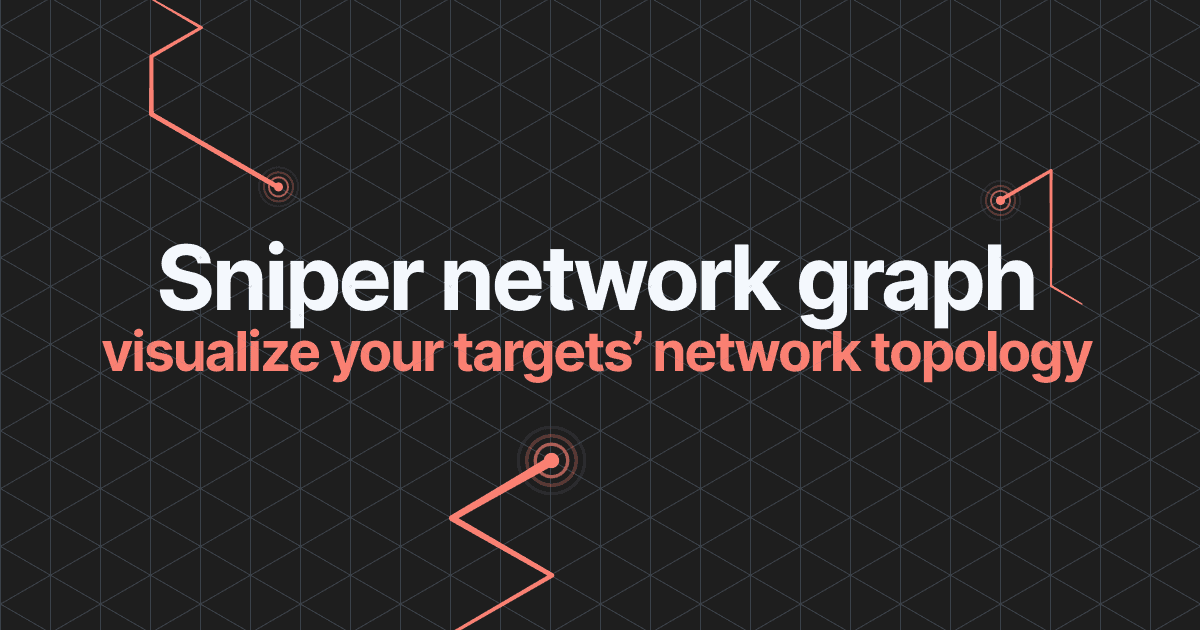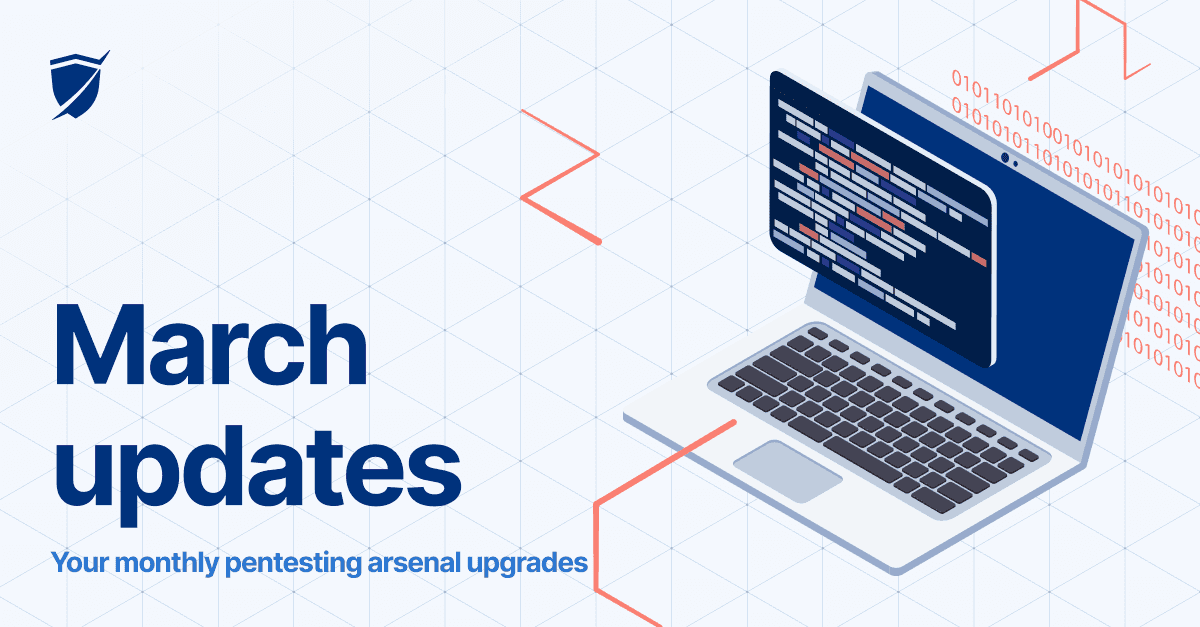[New enterprise feature] Add sub-users and share your Pentest-Tools.com plan
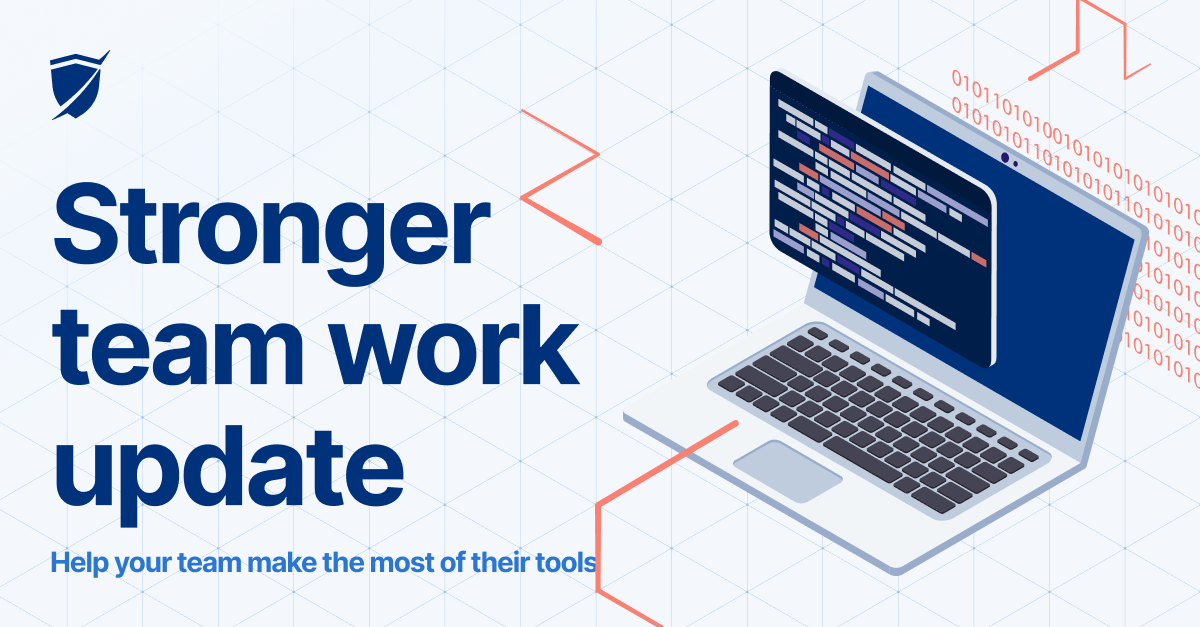
Working on a security project is always better when your team is involved. That’s why you can now add multiple users to your Pentest-Tools.com account and share the plan with your team members.
The new feature allows the account owner (the parent user) to create sub-users and share access to their account. This feature is available for Enterprise plans only.
Here’s how to set up a new sub-user account:
Log into your Pentest-Tools.com account
Go to My Account
Select Users -> Add User
Add your team member’s details.
The team member receives an instant email with instructions on how to access the new account.

Once logged into their accounts, sub-users can create their own workspaces and perform various scans with the tools from Pentest-Tools.com.
As a parent user, you can create, edit, or delete sub-users whenever you want.
Please note that sub-users have the same limitations and access to the plan as the parent user, which will be shared between them (e.g. the maximum number of targets, parallel scans).
Invite your team members and work on the same projects with more autonomy and greater flexibility!