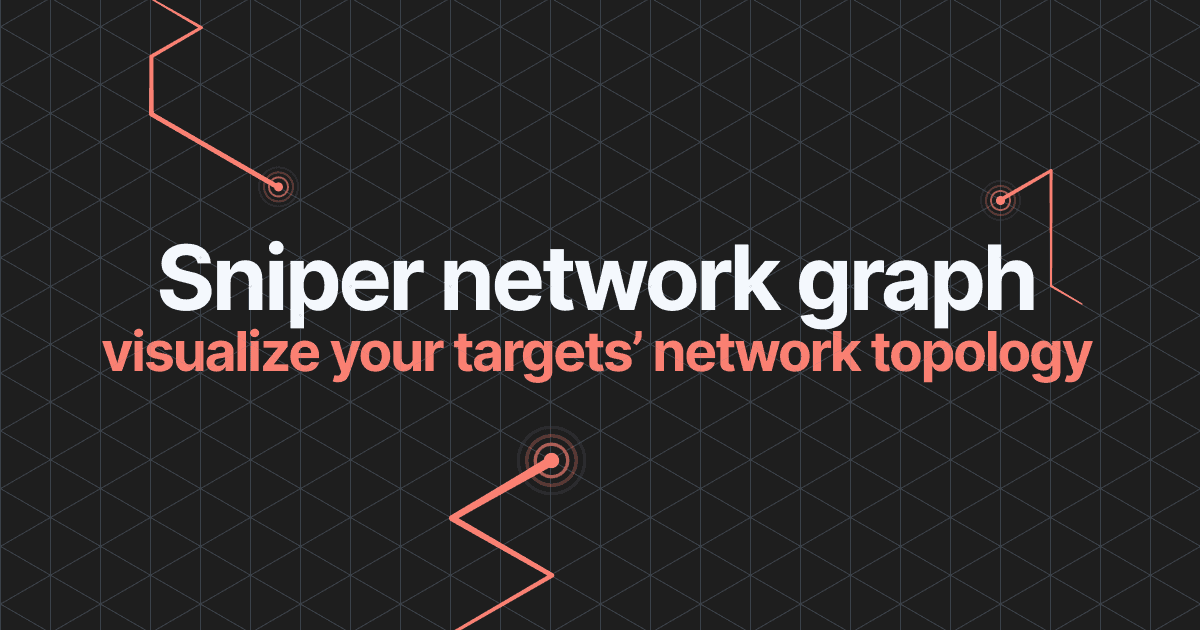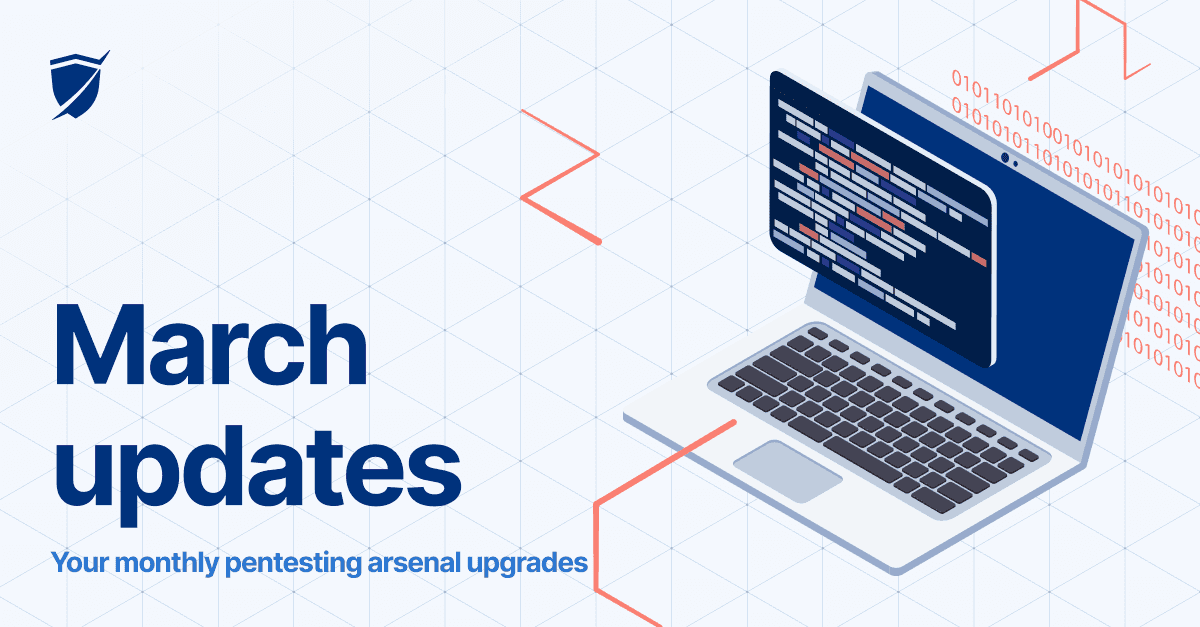4 updates for next-level automation in security testing

Here are 4 platform improvements we’ve deployed to make Pentest-Tools.com a must-have for your security testing toolstack:
1. Mark False Positives for future scans
2. Target description - automatically added to reports
3. Enable & configure email scan notifications
4. Login session timeout increased
1. Automatically mark a finding as False Positive for future scan results
When you mark a finding as False Positive for a target, it is automatically marked as False Positive for all future scan results for that target.
Set it up once - minimize your manual work forever! (Or at least as long as you use the platform. 😊)
To enable it, go to Findings, select the findings you want to mark as False Positives and click on the Modify Finding button to change its status.
2. Automatically include a custom target description in your PDF/HTML reports
Making reporting painless and highly customizable for your needs is a key focus for us.
Here’s how we walk the talk: every time you add a specific, relevant description for a target from the Targets page, it gets automatically added in your PDF/HTML reports.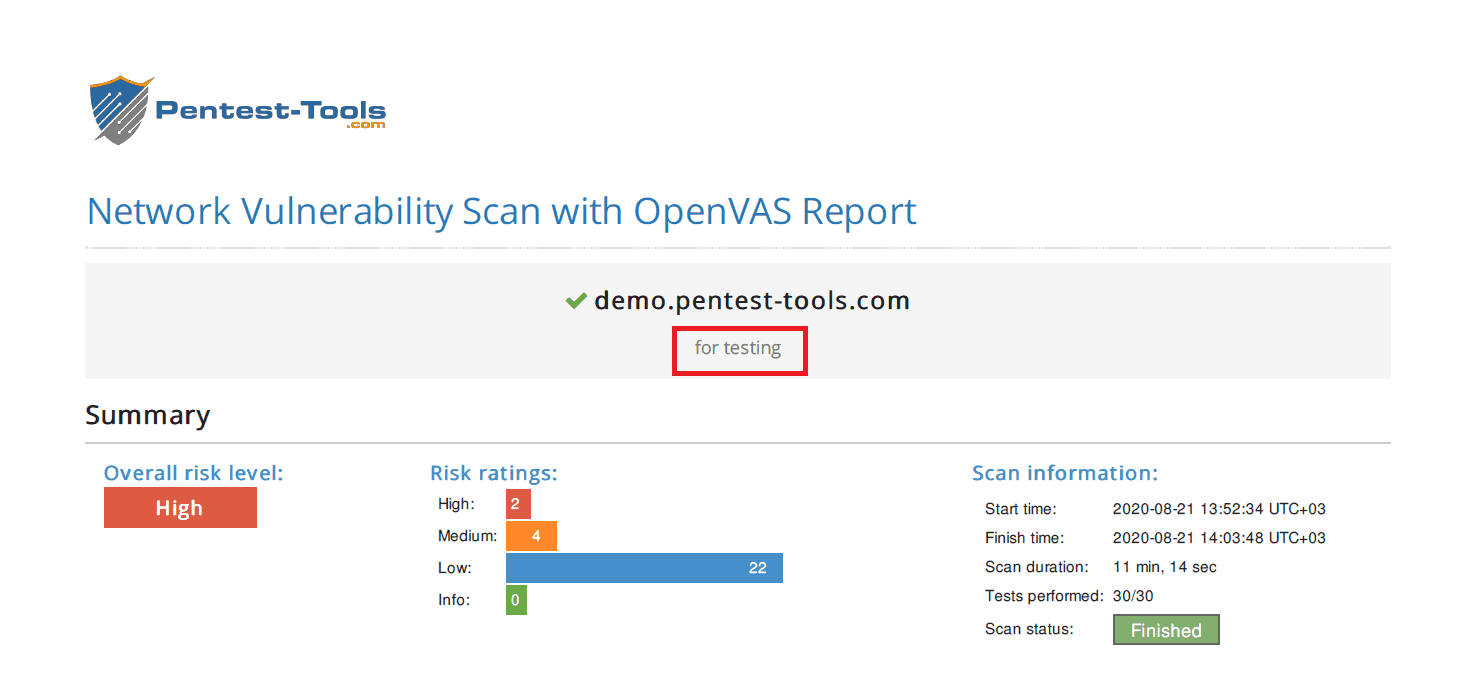
Each PDF/HTML report you generate from Pentest-Tools.com now includes your targets’ specific descriptions, packed together with your scan results.
If you’re ready to make reporting fast and hassle-free, check out this 3-minute video walkthrough!
Add target description to reports
3. Configure email scan notifications and open up your schedule for better things
You can now easily configure scan notifications directly from the Targets page!
To do this, select a target, click on Scan with Tool, choose the tool you want to scan and select the scan options.
These specific, focused notifications mean you get instant emails each time the platform identifies an important finding. In the meantime, you can focus on more interesting tasks, such as exploring your Attack Surface.

4. Increased session timeout for the login page
You asked. We listened. Following multiple requests from you, we’ve increased the timeout session duration on Pentest-Tools.com from 24 minutes to 2 hours.
If you are inactive on the platform during these 2 hours, the login session will not expire, and you can continue working as before. (Finally!)
Use these platform improvements and see how they improve your pentesting workflow and scanning results!
Are there any particular features you’d like to see in the following months?
Let us know in a comment below.