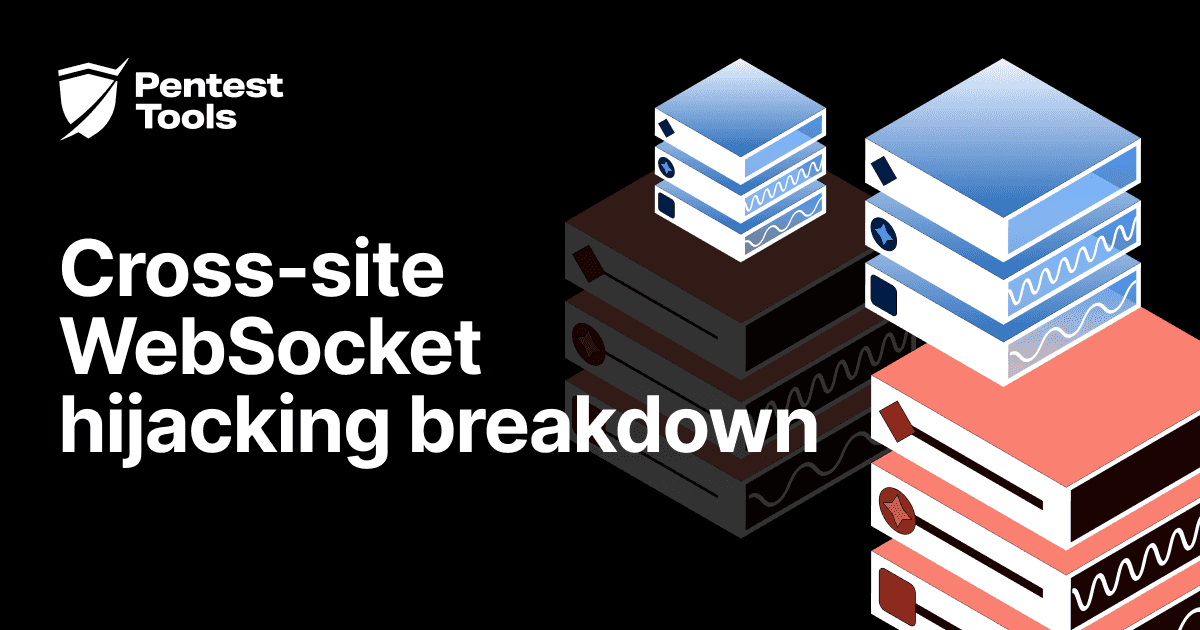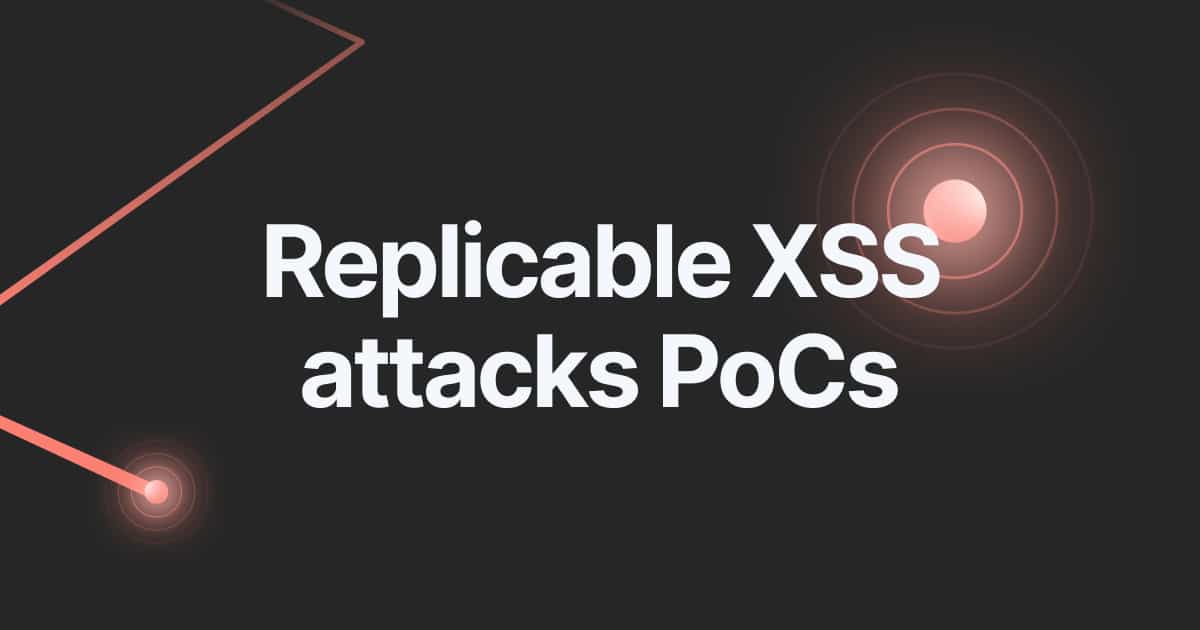Essential HTTP Headers for securing your web server
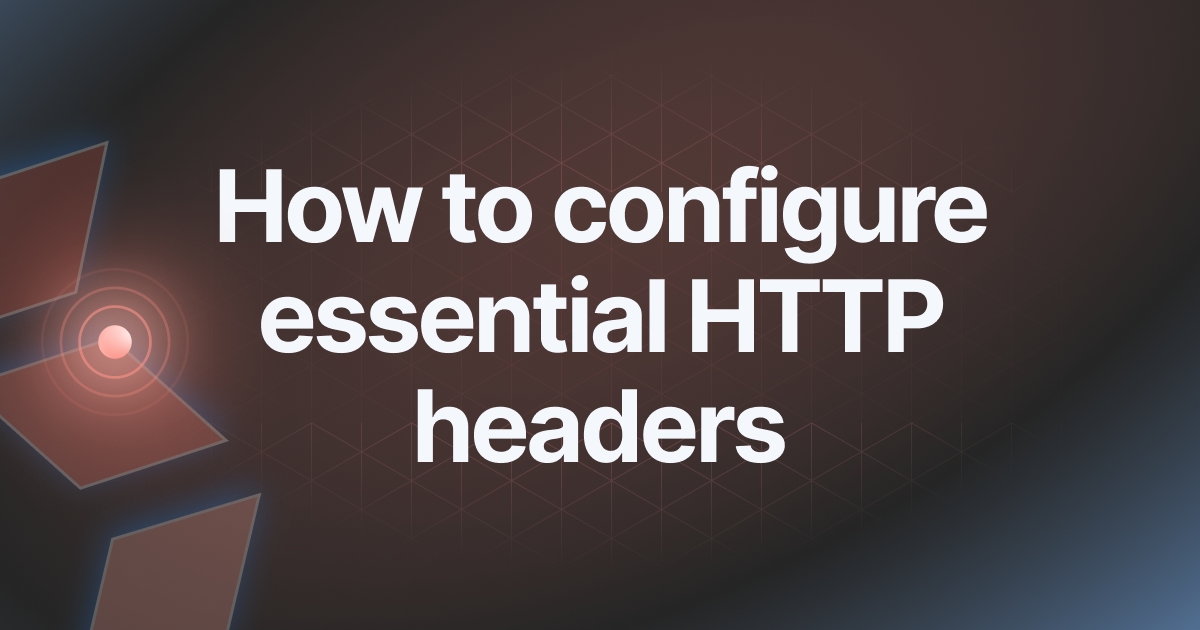
- Article tags
In this article, we discuss the most important HTTP headers that you should configure on your web server in order to improve its security.
We will understand what is the role of each header and what attacks can be implemented to take advantage of its misconfiguration.
Here are the types of interesting HTTP headers that we will discuss:
Server headers that protect against attacks
HTTP Strict Transport Security
Content Security Policy
Access-Control-Allow-Origin
X-FrameOptions
X-XSS-Protection
X-Content-Type-Options
Server headers that leak information
Server
X-Powered-By
X-AspNet-Version
Background on HTTP headers
HTTP headers are used by the client and web server to share information as part of the HTTP protocol. When we enter a URL in the address bar of the browser or click on any link, the web browser sends an HTTP request containing client headers while the HTTP response contains server headers. Learn how to simulate phishing attacks faster with our HTTP Request Logger.
Here is such an HTTP request-response pair when calling Google’s web page:

We will talk though about the HTTP server headers that have a security impact.
I. Server headers that protect against attacks
1. HTTP Strict Transport Security (HSTS)
HTTP Strict Transport Security instructs the browser to access the web server over HTTPS only. Once configured on the server, the server sends the header in the response as Strict-Transport-Security. After receiving this header, the browser will send all the requests to that server only over HTTPS. There are 3 directives for the HSTS header:
Max-age: This defines a time for which the web server should be accessed only through HTTPS. The default value of this header is 31536000 seconds. This is the maximum age (time) for which HSTS is valid. The server updates this time with every new response hence preventing it from expiring.


IncludeSubDomains: This applies the control over subdomains of the website as well.
Preload: The preload list is the list of the websites hardcoded into the Google Chrome browser which can communicate via HTTPS only. The owner of the website can submit its URL to be included in the preload list. This list is maintained by Google but other browsers also use it. The preload list can be found here:
Attack Scenario
Without HSTS enabled, an adversary can perform a man-in-the-middle attack and steal sensitive information from the web session of a user. Imagine a scenario where a victim connects to an open Wi-Fi which is actually in the control of an attacker. Accessing a website over HTTP would allow the attacker to intercept the request and read the sensitive information. (The site is on HTTPS but the user accesses it with HTTP which later gets redirected to HTTPS). If the same user had accessed the website earlier, the HSTS details recorded in the browser would have caused the connection to be made over HTTPS automatically.
2. Content Security Policy
Content Security Policy is used to instruct the browser to load only the allowed content defined in the policy. This uses the whitelisting approach which tells the browser where to load the images, scripts, CSS, applets, etc. If implemented properly, this policy prevents the exploitation of Cross-Site Scripting (XSS), ClickJacking, and HTML injection attacks.
The name of the header is Content-Security-Policy and its value can be defined with the following directives: default-src, script-src, media-src, img-src. They specify the sources from where the browser should load those types of resources (scripts, media, etc).
Here is an example setting:
Content-Security-Policy: default-src 'self'; media-src media123.com media321.com; script-src script.com; img-src *;This is interpreted by the browser as:
default-src 'self': Load everything from the current domainmedia-srcmedia123.commedia321.com: Media can only be loaded from media1.com and media2.comscript-src script.com: Script can only be loaded from script.comimg-src *: Image can be loaded from anywhere on the web
Examples
Content-Security-Policy header correctly set for dropbox.com:


3. Access-Control-Allow-Origin
Access-Control-Allow-Origin is a CORS (Cross-Origin Resource Sharing) header. This header allows the defined third party to access a given resource. This header is a workaround for restrictions posed by the Same Origin Policy which doesn’t allow two different origins to read the data of each other.
For example, if Site ABC wants to access a resource of Site XYZ, Site XYZ will respond with an Access-Control-Allow-Origin header with the address of Site ABC. In this way Site XYZ is telling the browser who is allowed to access its content:
Access-Control-Allow-Origin: SiteABC.comAttack Scenario
If Access-Control-Allow-Origin is weakly configured, an attacker can read the data from the target website by using another third-party website. Many developers use a wildcard for Access-Control-Allow-Origin the header which allows any website to read the data from its website.
4. Set-Cookie
The cookie values set by the application are sent by the server in the Set-Cookie header. After receiving this header, the browser will send the cookies with every HTTP request in the Cookie header.
The HTTP cookies can often contain sensitive information (especially the session cookies) and they need to be protected against unauthorized access.
The following attributes can be set for securing the cookies:
Secure: A cookie set with this attribute will only be sent over HTTPS and not over the clear-text HTTP protocol (which is susceptible to eavesdropping).HTTPOnly: The browser will not permit JavaScript code to access the contents of the cookies set with this attribute. This helps in mitigating session hijacking through XSS attacks.
Examples
Cookie attributes HTTPOnly and Secure are set correctly for dropbox.com:


This header is used to protect the user against ClickJacking attacks by forbidding the browser to load the page in an iframe element. There are 3 directives for X-FrameOptions:
X-Frame-Options: DENY – This will not allow the page to be loaded in a frame on any website.

X-Frame-Options: same-origin – This will allow the page to be loaded in a frame only if the origin frame is the same i.e. A page on www.site.com will load in a frame only if the parent page on which the frame is being loaded has the same origin (www.site.com)

X-Frame-Options: allow-from uri – The frame can only be displayed in a frame on the specified domain/origin.
Attack Scenario
An adversary could trick a user to access a malicious website which will load the target application into an invisible iframe. When the user clicks on the malicious application (ex. a web-based game), the clicks will be ‘stolen’ and sent to the target application (Clickjacking). As a result, the user will click on the legitimate application without his consent, which could result in performing some unwanted actions (ex. delete an account, etc).
Examples
X-Frame-Options header implemented correctly to deny frame loading for dropbox.com:

X-Frame-Options header not implemented on ibm.com:

6. X-XSS-Protection
This header is designed to protect against Cross-Site Scripting attacks. It works with the XSS filters used by modern browsers and it has 3 modes:
X-XSS-Protection: 0; – Value 0 will disable the XSS filter
X-XSS-Protection: 1; – Value 1 will enable the filter, in case the XSS attack is detected, the browser will sanitize the content of the page in order to block the script execution.
X-XSS-Protection: 1; mode=block – Value 1 used with block mode will prevent the rendering of the page if an XSS attack is detected.
Examples
X-XSS-Protection header implemented correctly on linkedin.com:

X-XSS-Protection header missing on instagram.com:

7. X-Content-Type-Options
This response header is used to protect against MIME sniffing vulnerabilities. So what is MIME Sniffing? MIME sniffing is a feature of the web browser to examine the content of the file being served. It works as follows:
A web browser requests a file. The server sends a file with the HTTP header Content-Type set.
The web browser ‘sniffs’ the content of this file in order to determine the file format.
Once done with the analysis, the browser compares its result with the one sent by the server. If there is a mismatch, the browser uses the identified format.
This may result in a security vulnerability. How?
Attack Scenario
An application allows the user to upload an image file and validates its extension
A user uploads an image file with a jpg or png extension but this file contains malicious HTML code as well
The browser renders the file with HTML which contains the code and executes in the browser
By setting the header X-Content-Type-Options to nosniff, the browser will no longer ‘sniff’ the content of the file received but use the value from the Content-Type header. This header is specific to IE and Chrome browsers.
This header can be used along with two more headers in order to enhance security.
Content-Disposition: It forces the browser to display a pop-up for downloading the file pentest.html.
Content-Disposition: attachment; filename=pentest.htmlX-Download-Options: When this header is set to noopen, the user is forced to save the file locally first before opening instead of opening the file directly in the browser
Examples
X-Content-Type-Options header implemented correctly for linkedin.com:

X-Content-Type-Options header is not implemented on instagram.com:

II. Server headers that leak information
1. Server:
This header contains information about the backend server (type and version). For instance, the screenshot below shows that the webserver that runs Nike’s web page is Jetty, version 9.4.8.v20171121.

An adversary with this knowledge may look for vulnerabilities specific to the version 9.4.8 of Jetty. This information can be found in public databases such as:
You just need to search for the specific product and version. Here are the vulnerabilities affecting the Jetty web server:
Good example
The server information can be masked by re-configuring the webserver. For example, here is a good configuration on Linkedin’s website (the server name was modified to “Play”):

2. X-Powered-By:
It contains the details of the web framework or programming language used in the web application. For instance, the web application at https://msc.mercedes-benz.com was built with PHP 7.1.22 and is hosted with Plesk.
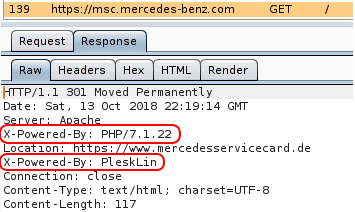
3. X-AspNet-Version:
As the name suggests, it shows the version details of the ASP .NET framework. This information may help an adversary to fine-tune its attack based on the framework and its version.
Here is such an example header from the server at http://demo.testfire.net

Conclusion
HTTP headers can be configured on the server to enhance the overall security of the web application. These headers do not make the application more secure but they prevent exploitation of the potential vulnerabilities of the application.