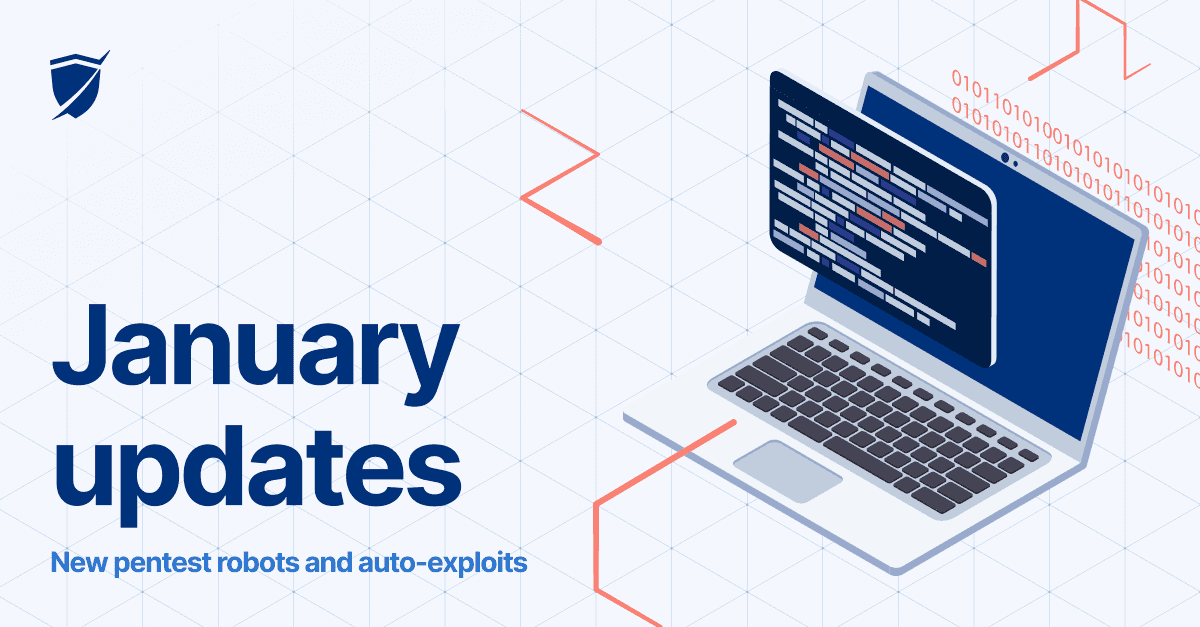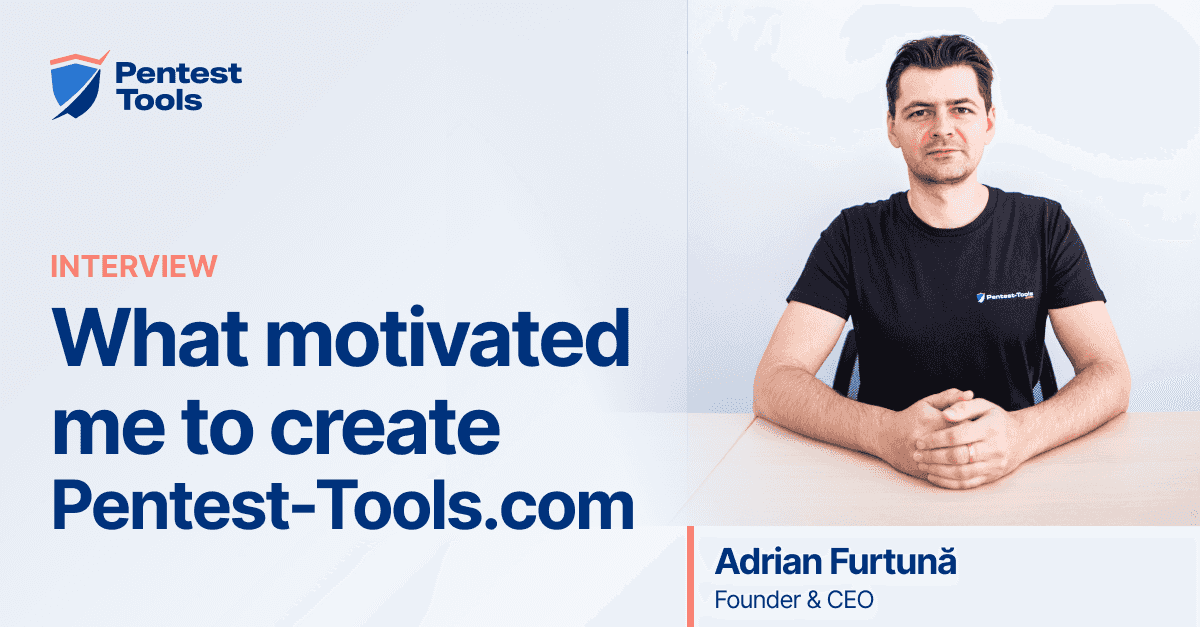2FA, email scan notifications & more updates

- Article tags
Here are 5 platform improvements we’ve built into the current update to make Pentest-Tools.com a helpful asset for your pentesting tool stack.
Two-factor authentication (2FA) for stronger security
Scan notifications in your inbox to save time
Aggregated scan results for faster reporting
Unique vulnerability IDs for quick comparisons
Group duplicate findings for efficient vuln management
1. Secure your account with 2FA
As an extra layer of security when logging in, we’ve added 2FA on Pentest-Tools.com.
Note: This feature is available for Enterprise plans only.
To enable this option on your account, go to My Account, select 2FA, and follow the setup instructions.

2. Get custom email notifications for scan results
You can now easily configure email notifications by adding specific notifications filters in your Pentest-Tools.com dashboard.
To use this feature, select a specific Tool, enable Notifications, and add specific conditions for your scans.
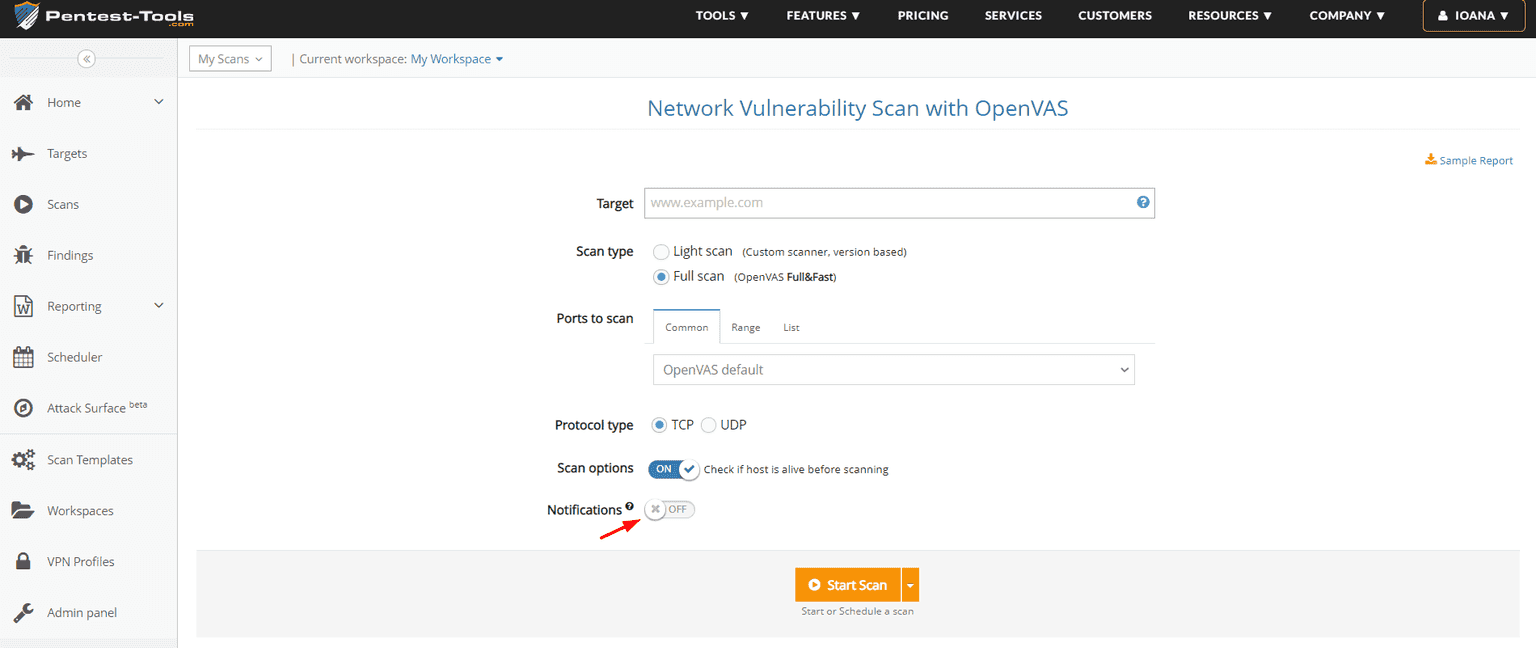
When scan results match all your selected conditions (e.g. is Finished, found High Risk. etc.), you’ll get an email with the details.
If you run multiple scans simultaneously, these detailed, focused notifications can help you save valuable time for other important tasks.
3. Aggregate multiple scan results in a single report
We’re always looking to make reporting easier, so we’ve added the option to aggregate multiple scan results from different targets and export them in a single report.
To do this, go to Scans, select which scan results you want to include in the report, and then click on the Export button.

You can add both Vulnerability and Discovery scans in the generated report, which you can download as PDF or HTML.
Get an instant overview with minimal manual work and visualize combined scan results in a unified, centralized report.
4. Quickly identify vulnerabilities by their unique ID info
We improved Reporting with a unique identifier displayed for each finding or vulnerability found by the 25+ scanners on the platform.
This enables you to easily compare scan results programmatically (when exported as JSON or via our API).
These identifiers (vuln_id) can look like WEBSCAN-00-0000012 or NETSCAN-01-0002349.
5. Easily organize and manage your findings with this new filter
Under Findings, you’ll find a new filter that automatically groups similar findings from those generated by multiple scans against the same target.
To use this filter, go to View Settings and select Group duplicate findings to get a clearer, simpler view of your scan results.

Top tip: If you prefer it, you can also track essential platform updates by keeping an eye on our public changelog.
How to unlock access to these features (and others)
If your current Pentest-Tools.com plan doesn’t support the features or improvements above and you need more capabilities, you can upgrade directly from our platform.