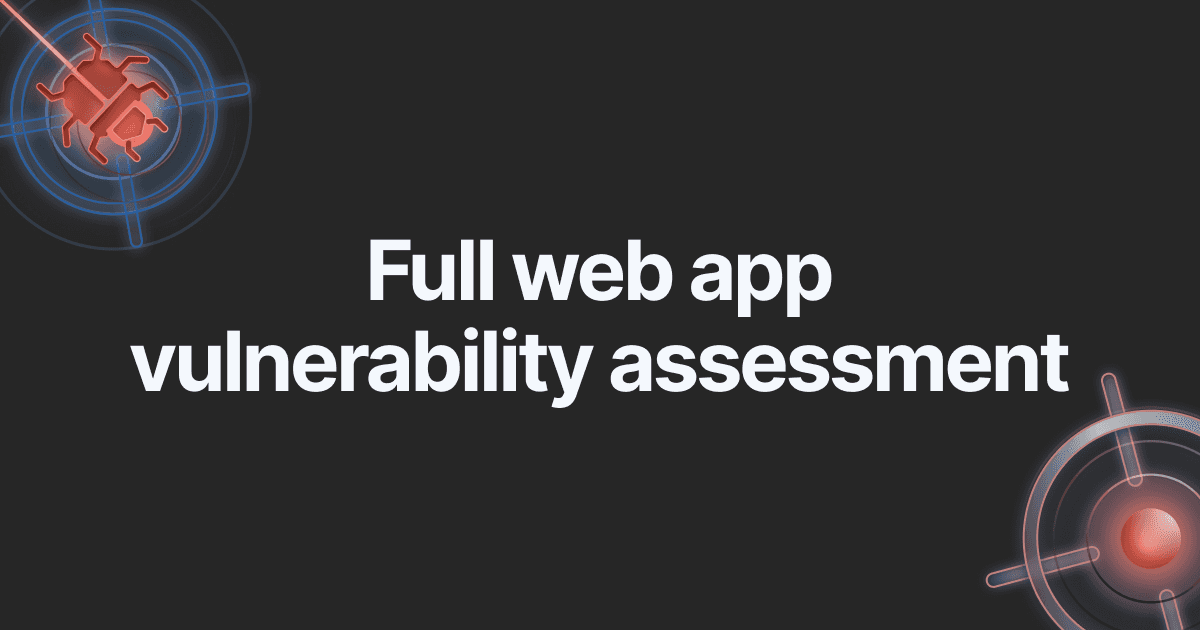Customized white label, website scanner improvements & other platform updates

- Article tags
Here are 7 platform improvements we deployed in the current update to make Pentest-Tools.com a valuable asset for your pentesting toolbox.
White label custom logo added
White label custom email available
Nmap top ports option included
OpenVAS custom ports scanning
Light crawling option added to the SQLi Exploiter tool
Website Scanner – 404-page detection enabled
Find Subdomains speed improvements
1. Use a white label custom logo to brand your pentest reports
Customize your pentesting report with your brand company’s logo name instead of the Pentest-Tools.com one to share with your clients.
To personalize your report:
Log into your Pentest-Tools.com account
Go to Reporting
Click on the White label tab
Upload your custom logo
Note: Only Enterprise users can use their custom logo and configure its position in the pentest report using a set of custom CSS parameters.
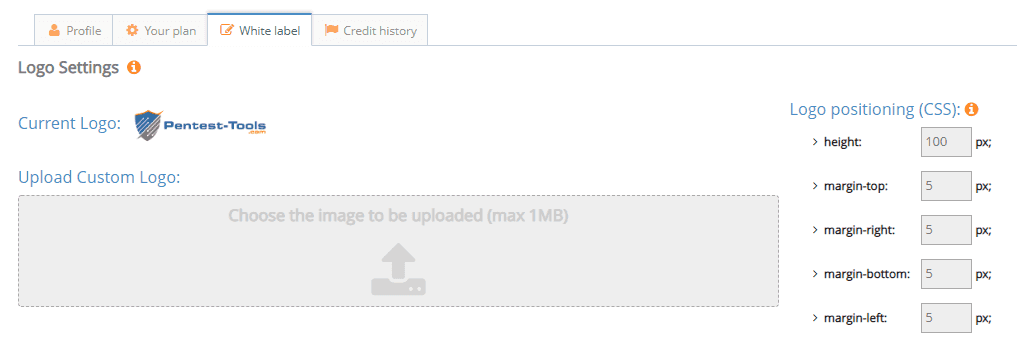
2. Customize emails sent to customers with scan results
Another improvement we’ve added to the White labeling feature is the option to customize the emails sent to your customers when scheduled scans are finished.
Note: This improvement is also available for Enterprise customers only.
Now you can personalize emails with multiple fields such as From (name), Reply to (name and email), Subject, Introduction, and Signature.
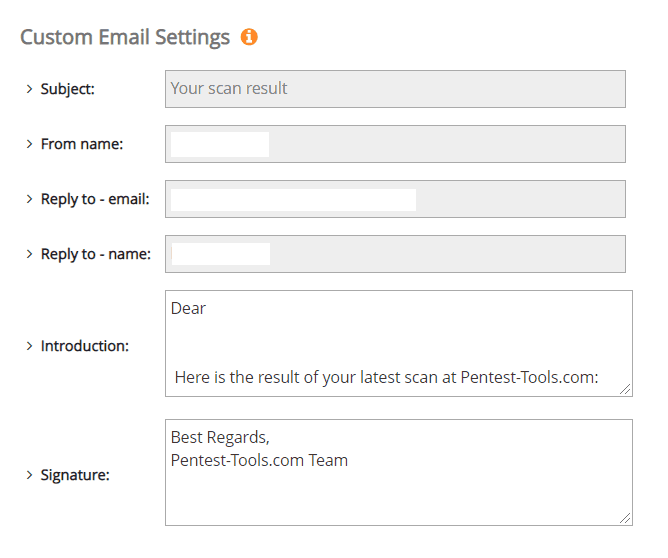
3. Choose which common ports you want to scan
For the TCP Port Scan and UDP Port Scan tools, we’ve added the option to choose which common ports you can scan: top 10 ports, top 100, or top 5000 ports.
The previous version was limited to the top 100 ports only, so now you have more flexibility for the scanning options and checking for open ports.

4. Scan custom ports with Network Scan OpenVAS
If you use the Network Vulnerability Scanner with OpenVAS, you can now choose to scan custom ports, the same way as for the TCP and UDP port scanner tools.
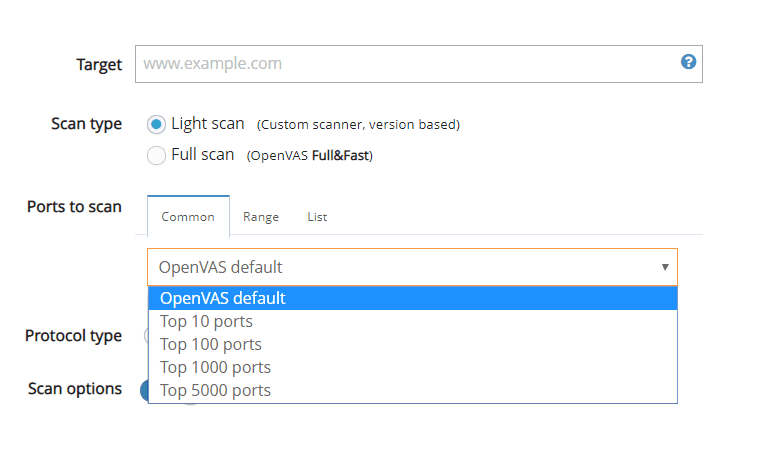
5. Improved the SQLi Exploiter tool with new light crawling option
The SQLi Exploiter tool now includes the option to perform the light crawling of the target website (crawl depth=2) during the scanning process.
This parameter enables the tool to automatically discover injection points in a URL target by crawling the URL up to second-level links.

6. Detect 404 error pages easily for the Website Scanner
We’ve worked on implementing a new method to detect 404 pages for the Website Scanner.
With this new improvement, the results should reflect in reporting fewer false positives in the scan results.

7. An enhanced version of the Find Subdomains tool
We’ve also worked on multiple improvements to our Find Subdomains tool to make it faster and more effective than the previous version.
If you want to check for subdomains and their IP addresses, and determine the attack surface of a target URL, use the improved version: