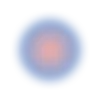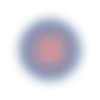Collaboration features for security testing: work together, ship fixes faster
Work together, remediate forever. Real security means giving your teams the tools to scan, report, and fix. Together.
Our collaboration features allow you to coordinate testing, share validated results, and track remediation in secure, centralized workspaces. Role-based permissions and automation keep collaboration sharp - meaning no duplicate work, and no data sprawl.
Ready to transform how your team works together?
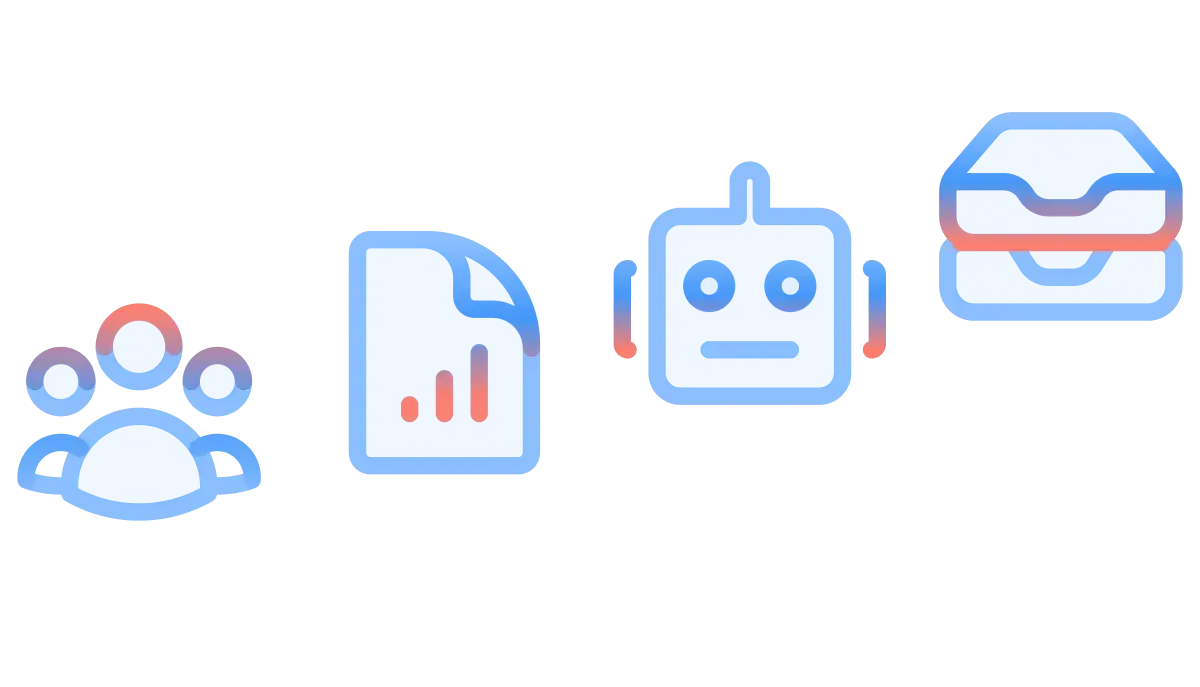
Poor collaboration slows teams and introduces risk
Scans trapped in individual accounts waste analyst time
When results are tied to one person’s account, teammates can’t access them directly. Analysts request exports, rerun scans, or work from outdated copies – wasting cycles and losing context. Keeping scans in shared Workspaces ensures results are instantly accessible to the whole team.
Manual sharing slows response and scatters sensitive data
Without a shared Workspace, results move as PDFs, CSVs, or email attachments, leaving teams with stale data, delayed remediation, and sensitive findings scattered across inboxes. When findings live in one secure hub, scans are secure, collaboration is smoother, and remediation happens faster.
Inconsistent setups make for inconsistent results
Each tester configures scans differently. Without standardized templates, results don’t align, making it harder to prioritize vulnerabilities or prove coverage across projects. Custom parameters and automation ensure consistency across every scan and project.
Poor access control fragments collaboration
All-or-nothing access permissions either give everyone admin rights or restrict findings to one person. Teams have just two options: overexpose sensitive data or hide it away and shutter stakeholder visibility. Role-based permissions give the right people the right access – nothing more, nothing less.
How we help your team fix collaboration gaps
Workspaces keep teams aligned
All assets, scans, and findings live in a dedicated workspace, grouped by client, business unit, or project. This keeps every teammate working from the same source of truth.
Role-based access controls collaboration
Sharing and management features include read-only and edit-only rights for team members in your account. Analysts run scans, managers monitor progress, and each colleague sees only what they need.
Bulks scanning feeds straight into workspaces
Bulk scanning across hundreds or thousands of assets populates results directly into the right workspace. Using custom scans also keeps tests standardized so teams avoid duplicate setup and stay consistent.
Pentest Robots automate workspace workflows
Automated recon, discovery, and vulnerability checks with ready-made or custom Pentest Robots save results straight to the workspace. Teams get consistent methodology across engagements without repetitive setup.
Attack surface mapping enriches the workspace view
Scan results automatically generate a map of hosts, ports, services, and technologies inside the workspace. Teams can see the big-picture exposure while diving into detailed findings.
Evidence-backed findings validate results
Every finding in a Workspace can include screenshots, payloads, and proof artifacts. This validation ensures teams act only on real issues, reduce false positives, and give developers and stakeholders the context they need to remediate quickly.
Flexible reporting and export options enable consistency
Our pentest reporting tool pulls validated results from the Workspace into branded reports or structured exports. Reports stay consistent because they always reflect the latest workspace data.
Integrations extend the workspace into your ecosystem
Findings from the workspace can flow directly into Jira, Slack, CI/CD pipelines, Vanta, and Nucleus Security. This integration means teams keep remediation moving while the workspace remains the central hub.
From testing to reporting – faster, cleaner, more secure
Move faster as a team
No duplicate scans. No chasing down files. Just instant access to results in shared workspaces.
Stay aligned across roles
Everyone works from the same source of truth, with the right level of access depending on their role.
Deliver consistent quality
Every project follows the same testing standards and outputs the same clear, professional reports.
Scale securely
Add more clients, assets, or projects without adding complexity. Workspaces segment and organize everything for you.
Prove value with confidence
Evidence and reports are always ready for stakeholders, auditors, or executives – accurate, trusted, and up to date.
Collaboration in action for security teams
Different teams face different challenges, but collaboration ties them all together. Collaboration features keep engineers, analysts, and leaders aligned on scans, findings, and fixes.
Security engineers: sweep for vulnerabilities at scale
Quickly scan and triage hundreds of assets after network changes or compliance deadlines, with results landing directly into one shared workspace.
MSSPs: multi-tenant client delivery
MSSPs run scans for many clients in parallel, with workspace-level access keeping each portfolio separate and safe.
SOC analysts: zero-day incident response
Launch bulk scans across all assets, validate exploitable results with evidence, and notify your team with custom alerts and workflow integrations.
Vulnerability management analysts: track security posture over time
Automated scan policies feed into Workspaces, so teams can monitor remediation progress and stay aligned across business units.
Program managers and CISOs: deliver compliance-ready evidence
Export reports mapped to PCI DSS, ISO 27001, SOC 2, or HIPAA. Integrations with Vanta and Nucleus Security make auditor handoffs seamless.
What customers are saying

The tools are easy to use, and the reporting is clear and detailed
We have been using the penetration testing suite of Pentest-Tools.com effectively for our high-profile website clients to much success.
The tools are easy to use, and the reporting is clear and detailed enough to help us understand potential issues for quick remediation and also to provide our clients with the confidence that their websites are secure.
Carsten Eckelmann
Director at 2pi Software
Work together in one Workspace. Eliminate duplicate scans. Remediate with confidence - fast.
Collaboration FAQs
Can I control who has access to scans and reports?
Yes. Role-based permissions include read-only and edit-only rights for users and subusers in your account.
How do shared workspaces improve collaboration for security teams?
They centralize assets, scans, and findings, so teams work from the same source of truth without duplicating effort.
Can I see who made changes in a workspace?
Yes. Every scan and finding edit is tied to a specific user for full accountability.
Is this feature useful for consultants and MSSPs working with multiple clients?
Yes. You can separate workspaces per client, standardize workflows, and deliver consistent results securely.
Does collaboration affect scan performance?
No. Workspaces are designed for parallel use, so multiple analysts can scan, review and report without bottlenecks.
Do shared workspaces support reporting for clients and stakeholders?
Yes. Export reports in PDF, DOCX, HTML, CSV, or JSON depending on your audience.
Which pricing plans include the collaboration features?
This feature is included in all pricing plans. Customers can create unlimited workspaces and can invite unlimited team members to collaborate.