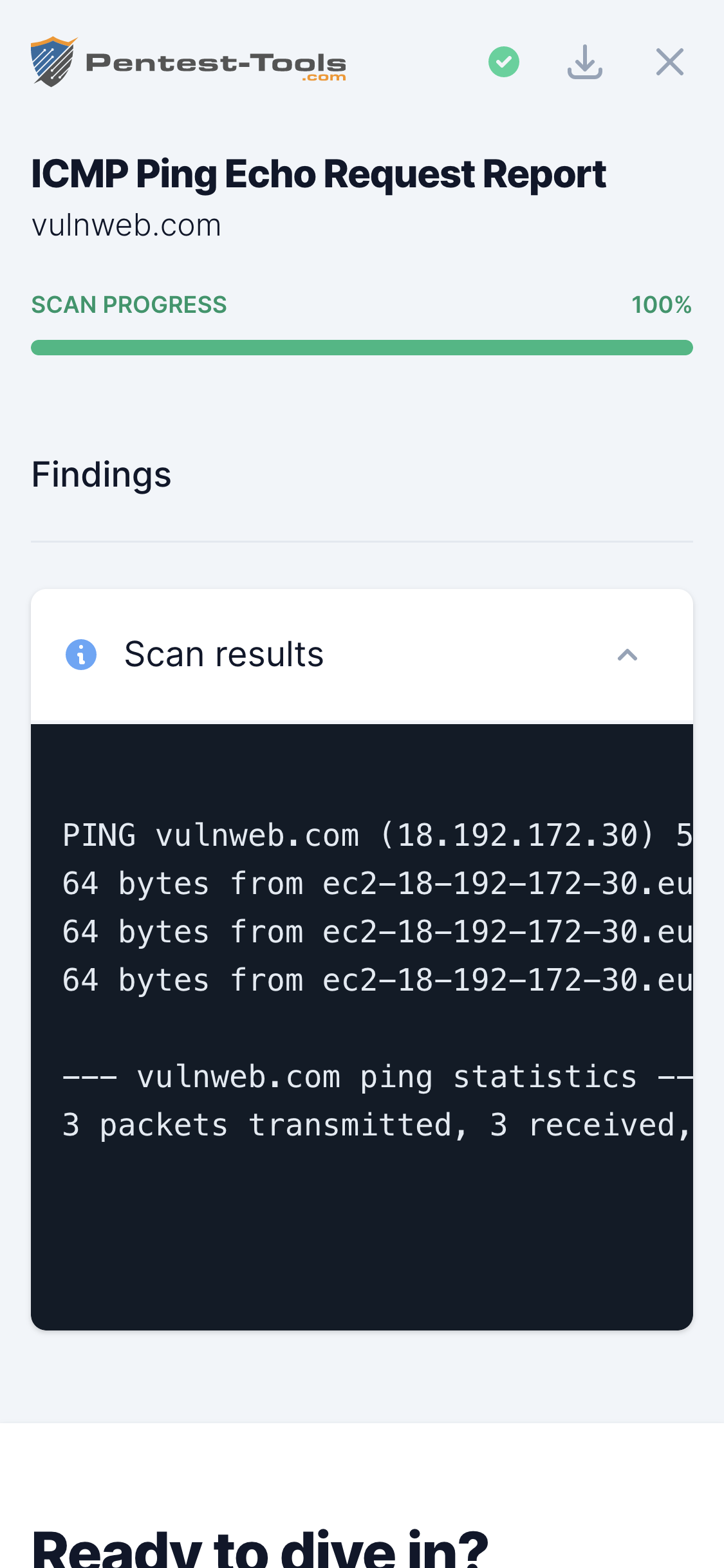ICMP Ping
Technical details
ICMP Ping is a tool that shows if a target host is reachable over the internet via the ICMP protocol.
The tool also performs a quick DNS resolution and shows the IP address of a given hostname. A set of statistics are shown at the end, such as the number of packets sent/received, percent of packet loss, round trip time information.
Parameters
| Parameter | Description |
|---|---|
| Target | The hostname or IP address that will be pinged. |
How it works
Ping uses the Internet Control Message Protocol (ICMP) to determine if the target host is reachable. The tool sends ICMP Echo Request packets to the destination host and waits for ICMP Echo Replies.