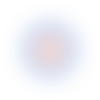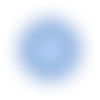Authenticated scanning - continuous coverage behind logins
This authenticated web app scanning tool doesn’t flake.
Pentest-Tools.com handles complex authentication flows, surprise redirects, and SSOs.
You get reliable access to protected areas and proof for PoCs with reproducible steps – without the manual overhead of maintaining scripts for every login flow.
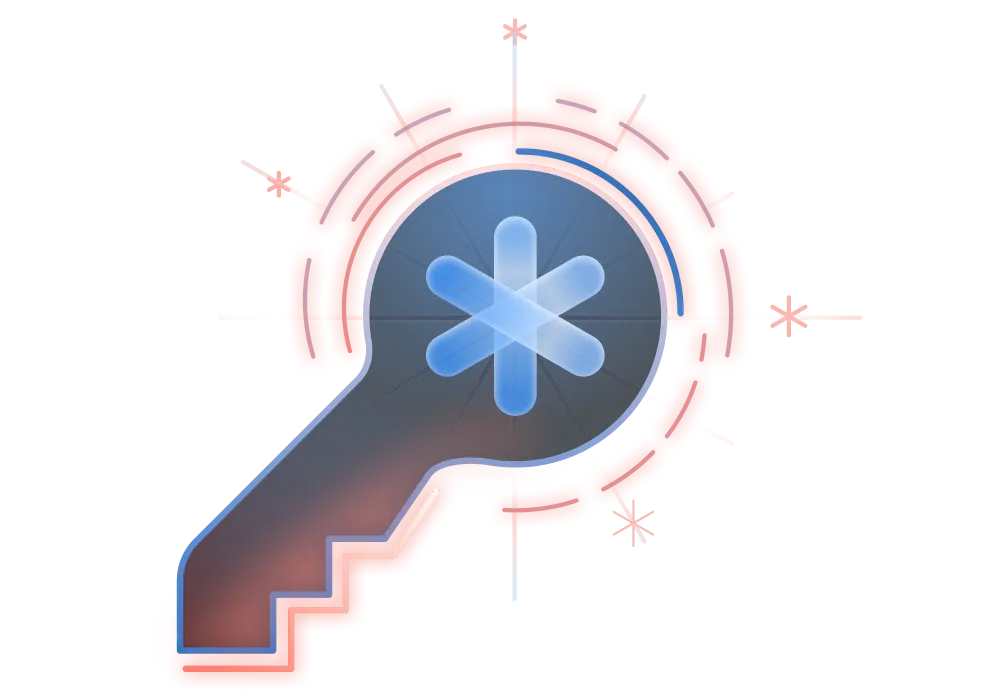
The roadblocks to testing authenticated applications
Unauthenticated scans leave blind spots
Critical issues like Insecure Direct Object References (IDOR), privilege escalation, and insecure session handling often live behind login pages. Basic scanners can’t reach them, leaving gaps in your coverage. Pentest-Tools.com authenticates seamlessly and uncovers hidden vulnerabilities where real risks live.
Authentication flows are too complex for brittle tools
Since modern apps use SSO and SPAs, many scanners break when a form field or session flow changes, forcing testers to start over. Pentest-Tools.com adapts to SSOs and SPAs with flexible methods and ML-assisted fallback.
Manual scripting drains billable hours
Consultants and internal teams spend hours writing and maintaining login scripts. Every flow change means wasted time and risk of missed deadlines. Our Website Vulnerability Scanner eliminates scripting by automatically handling complex authentication and session flows.
Unreliable scans erode trust
When authentication fails mid-scan, you lose coverage, accuracy, and valuable time rerunning tests. A “mid-scan fail” means the session expired, the cookie broke, or the login flow changed - forcing you to restart and leaving partial results you can’t rely on. Pentest-Tools.com prevents these failures by maintaining active sessions, automatically reauthenticating when needed, and adapting to flow or field changes in real time. Your scans stay live, consistent, and complete - no false coverage, no wasted effort.
How our authenticated scanning provides the full picture
Flexible authentication methods cover every login flow
Scan behind login pages using the method that fits the app. Pentest-Tools.com supports form-based credentials, recorded sessions, session cookies, and custom headers – including JWT tokens. Configure once and reuse across scans.
Role-based profiles expose hidden privilege issues
Save separate authentication profiles for admin, user, and guest accounts. Reuse them to run role-specific scans that catch horizontal and vertical privilege escalation risks that unauthenticated tools will always miss.
ML-assisted fallback keeps scans running
If the default (automatic) login attempt fails, our machine-learning engine analyzes the page in real time, adapting to UI or flow changes automatically. Even if a field moves or a session times out, the scan continues without interruption.
Built to handle modern authentication complexity
From SPAs to SSO portals, our scanner adapts to dynamic behaviors and session timeouts that make other tools brittle. For logins that can’t be automated – like CAPTCHAs or multi-step flows – alternative methods such as Recorded, Cookie, or Header authentication ensure coverage without scripting. See how our Website Vulnerability Scanner stacks up against other tools in this benchmark.
Actionable, authenticated results
Every finding comes with proof and remediation steps. Reports show exactly how the issue was discovered behind authentication, making them credible to clients, executives, and developers. Want to learn how to get the most out of your authenticated scans? Check out this fine-tuned web application pentesting workflow.
Authentication methods that streamline your workflow
With Pentest-Tools.com, you get full control over how authentication is handled, supporting multiple methods to replicate real user access and maintain valid sessions throughout the entire vulnerability scan.
Automatic (form-based) credentials
Configure the Website Scanner to authenticate through a login form by providing the username, password, and login URL. The scanner submits the credentials, validates the response, and maintains the resulting session cookie throughout the scan. If the initial form-based attempt fails, our ML-assisted engine analyzes the page structure in real time, detects the correct input fields, and automatically retries authentication - keeping scans running without manual intervention.
Recorded sessions
Use recorded authentication when the login process involves multi-step flows, redirects, or SSO mechanisms. Our web app scanner captures each interaction - form submissions, button clicks, redirects - and automatically replays them whenever you need a new session. This provides stable re-authentication for complex workflows where static credentials aren’t enough.
Session cookies
If you already have a valid authenticated session, you can inject it directly by providing one or more cookies. The scanner attaches these cookies to every request, maintaining session state throughout the scan. This method is ideal for controlled test environments or scenarios where form-based login isn’t practical.
Custom headers
Define custom HTTP headers such as Authorization tokens, API keys, or custom session identifiers. These headers get automatically included in every request sent to the target application, allowing you to perform authenticated scans against APIs, JWT-protected endpoints, or systems using nonstandard authentication mechanisms.
Deliver credible, scalable results that drive action
Show clients vulnerabilities behind login, not just surface issues
See the vulnerabilities attackers would actually exploit. Authenticated scans uncover hidden flaws – like IDORs, broken access controls, and insecure session handling – in the areas behind login, where sensitive data often resides. Pentest-Tools.com has already helped uncover complex vulnerabilities such as session fixation, CSRF, and improper handling of JWTs. These authenticated results provide the foundation for human-led web app pentesting, allowing them to validate and expand on automated findings.
Hand your developers a fix, not a problem
Consultant and internal teams can deliver reports that translate directly into fixes. Because each Website Scanner finding comes with proof and remediation steps, developers can act immediately.
Scale across teams and clients
Run authenticated scans on dozens of environments with varied login methods, all in one product. Reduce overhead, minimize support tickets, and standardize how your team delivers testing at scale.
How different teams use authenticated scanning
Security consultants
Let your team run authenticated web app scans under tight deadlines and get the proof they need. Authenticated results highlight real attack paths like privilege escalation and insecure sessions, giving reports credibility while saving hours of manual scripting.
Internal security teams
Schedule recurring scans on SaaS dashboards and portals without babysitting logins. ML-assisted fallback adapts when flows change, and reports include authenticated proof and remediation steps developers can use immediately.
MSSPs
Handle varied client logins – from forms and sessions to cookies and JWT headers – on one tool. Resilient authentication keeps scans running, reducing support tickets, and enabling you to deliver reliable, repeatable results across all environments.
Prove security behind logins. No wasted scans, no wasted effort.
Authenticated Web App Scanning FAQs
Which web app authentication methods does Pentest-Tools.com support?
Form-based credentials, recorded browser sessions, session cookies, and custom headers (including JWT tokens).
Can the scanner handle SSO or SPAs?
Yes. The scanner adapts to modern flows. For simple CAPTCHAs you can use recorded sessions, cookies, or headers.
Can I test different user roles?
Yes. Configure distinct credentials, session cookies, or authentication headers for each account (admin, user, guest) and run separate authenticated scans to validate role-specific access, coverage, and authorization controls.
How do I know the scan is authenticated?
Reports confirm authenticated access by capturing a screenshot of the first page reached after a successful login sequence and listing the authenticated sections covered during the scan.
Does this replace manual pentesting?
No. It complements it by handling logins and surfacing issues, so pentesters and other security practitioners can focus on deeper exploitation.
Why don’t my uploaded credentials, headers, or recording work?
Your authentication data might be incomplete. Some targets require extra headers, parameters, or browser actions that need to be captured and added. If one method doesn’t work (for example, custom headers alone), try a recorded session or cookie-based authentication for better coverage.
Can the scanner handle SSO?
Yes, for most configurations. The scanner supports common SSO flows, but highly customized or enterprise SSO setups may still require manual handling.
Can the scanner bypass 2FA or MFA?
No. Multi-factor authentication requires a manual step from the user, which the scanner doesn’t automate. You can still perform authenticated scans by using a valid session cookie or a recorded login that captures the post-authenticated state.